Epic Games has launched its own app store for iOS devices in the European Union, which marks the first major challenge to Apple and its App Store. It is in fact the first major competitor to Apple’s App Store and represent an immense conflict between Epic and Apple as it opens up to users across Europe.
First off, Epic Games Store will host Epic’s popular titles like Fortnite, then third-party games from December. In response to new EU regulations like the Digital Markets Act (DMA), tech giants are stepping up competition. The DMA binds companies like Apple to allow alternative app stores onto their devices in Europe.
Lower fees to attract developers
Epic Games will undercut Apple’s commission fees of up to 30% by taking only 12% of commissions. Several industry experts believe this could really bite into the Apple app store business. The Centre for Democracy and Technology, in Europe, Open Markets Institute Europe Director Max von Thun, said the Epic Games Store will ding Apple’s dominance in the market.
Tim Sweeney, Epic Games CEO, cheered the move, claiming that it would go a long way in fixing what he considers a “largely broken” mobile gaming business. “Competition, not the legal system, will now play a far bigger role in renegotiating. This will not compound the sinking App Store, but rather make sure Apple gets better at pricing, features, promotions, the marketing, and advertising,” he says (via WIRED).
The Digital Markets Act
The arrival of the Epic Games Store on iOS will feel to many like a significant blow to Apple’s dominance. The App Store, launched 16 years ago by Apple, has grown into a business generating $1.1 trillion in sales in 2022 alone, driving key revenues for the company. However, the dissatisfaction of developers with the policies of Apple, especially on high commission rates, privacy changes that hurt ad revenues, and strict app submission rules, has risen lately.
Epic’s legal battles and ongoing struggles
Epic has been taking the lead on this front, but with hundreds of millions of dollars in legal fees and lost revenues since Apple banned Fortnite from its App Store last year, that is money it would rather have spent elsewhere. And if all that will make the difference, CEO Tim Sweeney believes the fight is worthy to ensure a more open and thus competitive future for development work.
RELATED
Epic Games Store now available on iOS
This new development was actually set up by the global launch of the Epic Games Store back in 2018. Now, users in Europe can head over to epic.download to download the Epic Games Store on their iPhones. However, the installation process for Epic is said to be exhausting and consists of over 10 steps. According to Epic, this complexity is intentional on Apple’s part in order to discourage users from using the app.
Expanding to other app stores
Besides its own store, Epic also announced that its games would be available in other EU app stores, such as AltStore, a Dallas-based alternative that has racked up 150,000 European users since it launched an official version in April. AltStore co-founder Shane Gill expressed optimism about continuing to provide open distribution channels to users despite the challenges posed by Apple’s approval process.
How to install the Epic Games Store on Android
Here’s how you can directly install the Epic Games Store on Android. Simply, follow these easy steps:
- Open Chrome browser on your phone.
- Navigate to epic.download.
- Click on “Install on Android” button.
- A pop-up will appear saying that the file might be harmful, Epic Games assures that it isn’t true.
- Click on “Download Anyway”.
- After download, a security notice may appear, stating that your phone cannot install apps from this source.
- To change this, simply tap on “Settings” and enable “Allow from this source”.
- Now, a new pop-up will appear asking if you want to install the Epic Games Store.
- Finally, click on “Install”, and then you can launch the app.
Note: Some Samsung phones come with the ability to download apps from the web turned off by default. You might need to change the device settings to allow installing Epic Games Store from the website.
How to install the Epic Games Store on iOS in the EU
Here’s how you can easily download and install the Epic Games Store on iOS in European Union:
- First, open Safari browser.
- Navigate to epic.download.
- Click on “Install on iOS” button.
- A pop-up will show up on your iPhone isn’t setup to install new marketplaces from the web yet.
- To change this, you will need to make changes from the “Settings” app.
- But, before that press “OK”, and then open “Settings” app.
- In settings, you should see a banner “Allow Apps from Epic Games”.
- Tap on it, click on “allow” and get back to your Safari browser.
- Now, tap on “install”. You will see another pop-up asking if you want to install the Epic Games Store.
- Tap “Install App Marketplace” and the app will be installed on your iPhone.
The battle continues: Epic’s push for change in the US
As the Epic Games Store is making waves within Europe, Epic is already forcing similar regulatory changes in the United States. The recent blowup over Apple’s 30% cut from new subscriptions to services like Patreon just put gasoline on the fire under Epic’s crusade for reform.