A new report reveals (via PhoneArena) that cybercriminals have launched a massive cyberattack, targeting 1.46 billion active iPhone users worldwide by directly reaching out to their Apple IDs. The cybercriminals are suspected behind an internet-based phishing campaign giving texts containing messages that are made to look like they are from the company Apple, whereas they are not. The message directs the recipient to “read” an urgent notice about iCloud by clicking on a link.
Beware of fake websites demanding Apple ID information
Security researchers from Symantec found last week that these links actually redirect users to spoofed websites, asking for privileged information like an Apple ID number belonging to the victim. To give this site an appearance of authenticity, the phishing website inculcates a Captcha feature, which makes it more similar to a real login page. Of course, Apple will never ask for this kind of information via unsolicited emails or texts.
Adding an extra layer of security with two-factor authorization
Two-factor authorization is highly recommended to prevent unauthorized access and thus save the Apple account. This feature enhances safety by requiring the user to add a unique six-digit code received via SMS prior to entering an Apple ID. With 2FA, cybercriminals will not be able to change one’s Apple ID and password and then lock them out of their device and considerably compromise their personal data.
Related
- Samsung July security patch update fails to address critical Pixel zero-day exploit, leaves devices vulnerable
- realme 13 Pro+ certified by TENAA: Key specifications, curved display, triple cameras, and July launch
- Samsung Galaxy Buds3 Pro leaks with ravishing AirPods-inspired design and LED strips
- New Google AI features for Pixel 9 series brings Pixel screenshots, add me, and studio
How to enable two-factor authorization for your Apple ID
The following steps will help you to switch on two-factor authorization for your Apple ID on an iPhone:
- Settings > [Your name] > Sign-in & Security.
- Tap “Turn On Two-Factor Authorization and then “continue.”
- Enter a phone number at which you can receive the six-digit verification code; then, tap “Next”.
- You’ll get a confirmation code for your registered phone number.
Configure 2FA in advance to further tighten the security of your Apple ID from unwanted access to personal information. Never give away sensitive information to unsolicited messages claiming to be from Apple.
Stay alert and protect your Apple account
Even if you get an email or text from Apple suddenly, urging you to disclose your personal information or click on a certain link, take utmost care. Many cybercriminals deceive users in a number of ways to get them to surrender sensitive data, which can result in security and financial problems. Never reply to suspicious messages; use extreme caution to keep your Apple account safe by turning two-factor authorization on right away.