Apple’s visionOS 2 is available as an over-the-air software update for Apple Vision Pro, replete with features designed to enrich spatial computing experiences. The package includes photo transformation tools, navigation through gestures, and productivity specifically designed to make the digital experience even more immersive for users worldwide.
Breathe new life into your memories with spatial photos
One of the new features from visionOS 2 is the ability to turn user library 2D photos into spatial ones that include depth and dimension. Additionally, through relying on machine learning algorithms, visionOS 2 provides the added depth needed in user ability to view their memories in a new format. This usage extends existing photo collections without having to ask for additional hardware or processes.
SharePlay: Bringing loved ones closer
With SharePlay integrated with the Photos app, one can share spatial photos and videos with others. This continues to support a more connected experience, allowing users to enjoy shared albums or panoramic photos in life-size scale with friends and family. The spatial Persona introduced further enhances these shared experiences, now providing a more lifelike connection during interactions.
Spatial video coming later this year
For the guys who would want spatial shooting from the EOS R7 digital camera, later this year, Canon is supposed to release a new spatial lens. It is made to meet the needs of pros who plan to capture and edit spatial media using familiar editors such as Final Cut Pro on Mac. It comes at the time of increasing demand in spatial media creation, both for personal and professional content share.
Effortless navigation with new hand gestures
visionOS 2 introduces more intuitive hand gestures to enable easier and faster navigation. A simple tap will take the user back to the Home View, while a flip of the hand shows the user valuable information such as time, battery status, or volume control. These advancements in gesture-based control comprise aspects to improve usability for users so that they can work more intuitively with their devices.
Productivity and customization improvements
Productivity is another valuable feature which visionOS 2 lays a focus upon. It permits the user to employ the mouse while creating documents or even editing content for better accuracy. It has also started recognizing the physical Magic Keyboards in its Environments and therefore enhances user experience. Customization of the Home View allows users to personalize the interface of Vision Pro and get access to frequently used apps and tools.
Mac Virtual Display for multitasking
Mac Virtual Display will also soon make an ultra-wide screen experience, one that is almost like two side-by-side 4K displays. This is especially for users who’ll need lots of screen real estate, such as in the case of professionals before their computers with multiple apps or tasks running simultaneously.
Updates to popular apps and features
Several apps receive notable updates in visionOS 2:
- Travel Mode now includes support for trains, offering users a private workspace while commuting.
- Safari supports panoramic photo experiences and offers a large-screen viewing environment for streaming content, enhancing the web-browsing and video-watching experience.
- Guest User enhancements make it easier for frequent guests to use Vision Pro by retaining their eye and hand data for a short period.
- Persona improvements provide more accurate skin tones and smoother hand movements for video calls, alongside more customization options for virtual backgrounds.
RELATED
New immersive environments and mindfulness features
New Environments, like Bora Bora, create virtual spaces perfect for either focusing or unwinding. Furthermore, the new addition to the Mindfulness app is Follow Your Breathing, a feature that uses visual and auditory data related to observed breathing patterns. This will supposedly allow the user to relax and focus.
Accessibility features for everyone
The visionOS 2 enhances accessibility by incorporating features, such as Live Captions, which transcribe live audio and video content from your conversation. The belief is that this will produce real-time language, thus encouraging everyone with a hearing impairment to make use of the device.
Availability
visionOS 2 is now available on the Apple Vision Pro as a free software update. Learn more on the official page. Availability and features may vary depending on location and language.